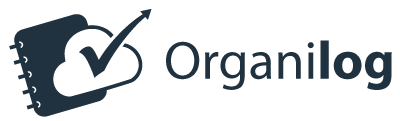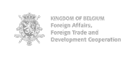Managing a field service company requires the ability to keep track of lots of moving parts and still service customer needs effectively. If you have a company of this type that you operate, you are probably always looking for ways to improve the way that your company does business.
One of the best things that you can do to optimize and improve the services that you offer to customers is to make sure to use the right technology for your business operations. CMMS software and field service software tackle different functions that are essential for successfully running this kind of company.
What Is the Difference Between FMS and CMMS Software?
These two kinds of software seem like the same thing, but they are actually made for different work purposes. If you have a field service management company to run, you will need to be able to access the benefits of both of these kinds of software on a daily basis.
1. The Difference With Work Orders
In field service management software, work orders or tickets are created in order to help team members know what work needs to be done for which customers and when. CMMS software also allows for the creation of work orders but with an eye to maintenance-related items. Your CMMS software will be focused on the things that your business needs to be able to take care of customers, while your field service management software will take care of creating work orders that are customer-focused.
Installations, repairs, and ordering of necessary items are going to be best managed in your CMMS software, although some field service management software tools can tackle this important job as well. Dividing up the two software types to handle these kinds of jobs can be ideal because you probably have different teams of staff working on both of these needs.
2. The Difference In Work Order Assignments
In CMMS tools, priority levels are often assigned to the work that needs to be done, which can lead to automation that will send the tickets to the right parties based on their urgency. With field service management software, tickets are usually either selected by each technician or are assigned by someone in the main office at the business.
Both of these kinds of software can be used to run automations that will tackle assignments if you wish. You will find that automation can save you lots of time when it comes to repetitive tasks of this nature. Many businesses are not utilizing the perks of automation nearly often enough and are giving away time that could be used for other needs.
Keeping your staff working on the things that really need to be done without bogging them down with busy work is key. You will need to be sure that your ticketing and work order assignment tools are optimized to make the most of the staff that you have working for you. So many companies lose money each year because they do not use the right processes to assign work to the right employees. You can avoid this issue by utilizing the technology that you have access to correctly and with an eye to improving processes.
3. Scheduling Differences
Scheduling tools exist in both of these kinds of software, but field service management software scheduling tends to be focused on customer availability and the availability of technicians who are able to handle the work that needs to be done. CMMS scheduling is often more focused on the priority of the work that needs to be handled. Since these are software tools that handle the management of different business operations, it makes sense that they will use unique scheduling functions to determine who works on which task and at what time.
Scheduling for the tasks in either maintenance system can be improved with the use of routing logic and GPS integration. When you use smart tools to create routes that will save your techs time and energy, you will also make more money and have the ability to handle customer needs right away.
Scheduling can be the primary area where many field service management companies run into bottlenecks. Using all of the available scheduling tools correctly for your business can have a big impact on customer satisfaction and your bottom line.
4. Mobile Access Differences
CMMS and field service management software can be set up to be accessed by teams in the field with ease. This is the standard for any forward-thinking company these days. If you have not already made the move to allow technicians to access your software management tools via a smartphone or a tablet in the field, you are missing out on opportunities to increase productivity and improve customer satisfaction.
Mobile access to your management tools and databases is simple to offer to your technicians who are out of the office. Mobile access can also be extended to allow these teams to clock in and out while they are away from the office, which can also save time and money for your company. The less that your field service staff has to come back to the office during any given business day, the better.
5. Stock and Inventory Management Differences
There is a bond between these two technology systems when it comes to managing the inventory and stock that your company needs to be able to provide customer service. Your CMMS software and your field service management software can both keep track of your inventory, but using the CMMS software to keep tabs on this aspect of your business can make it easier for this information to be visible. Since more things can be integrated these days with newer technology, your CMMS software can be set up to communicate with your field service management software with ease in most cases.
Your field service management software will be able to track the cost of keeping supplies on hand and create schedules related to the management of these stocks if you wish. Overlapping the use of these two kinds of technology as you manage your company can be a great way to make sure that nothing to do with inventory ever slips through the cracks.
6. Data Collection Differences
Both of these software tools can track data about your business for you. Your field service management software will track the time it takes to respond to and close tickets and what kinds of work are most commonly requested by customers. This software can also keep tabs on customer satisfaction, contract management, and more.
Your CMMS will track inventory and repair work as well as the kinds of processes that are necessary to keep your unique field service company running without issues. The data associated with this side of your business can be used to make your operation run lean enough to make money without causing issues with your customer’s services or staff’s ability to tackle daily jobs.
Data collection cannot be neglected, and using both of these kinds of software can help you to have a really good overview of what is going on within your business.
Can You Use Software That Handles Both Functions For CMMS or FSM Software?
There are actually field service management tools that will let you take care of CMMS work as well as field service management needs. New, high-quality programs often let you gain access to both sides of your business operation’s needs within a single tool. However, if you have been using both kinds of software, it is important that you know how to maximize your use of both kinds of software. Being sure that you are making your software solutions work hard for you is key if you want to make sure that your field service management company will thrive.
There are so many field service management software options on the market today. Always be sure that you are looking into getting a software solution that will fit your needs and help you take care of all of your management necessities. Getting a product that really works for your company is always better than trying to force a less-than-ideal solution to work for you.
Field Service Management Software and CMMS Software Tackle Different Tasks
While these two kinds of software are similar, they actually tackle different kinds of tasks. For those who have a field service management company to run, having access to both kinds of software can be key to running a successful business. Customer service and customer needs can be ignored by accident when you do not have the right field service management or CMMS software in place for your business.
Make sure that you thoroughly vet out any field service management software that you are considering investing in. There are many companies making these kinds of solutions, but not all of them understand what a field service company needs in order to succeed. Working with an experienced field service management software company can have a big impact on the quality of the software solutions that you can access for your company.