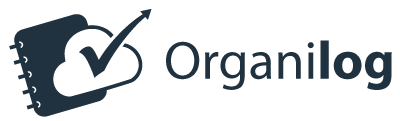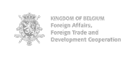Ensuring your company stays organized requires a clear, precise, and efficient staff schedule. Discover how to create an optimal staff schedule catering to customers and employees, promoting timely appointments, productive days, and staff satisfaction.
Why Optimize Staff Schedule Management?
A well-designed staff schedule is crucial for balancing customer commitments and employee workload, fostering loyalty and satisfaction. Organizing staff schedules with clarity and efficiency significantly contributes to overall business success.
So, how do you create a staff schedule that lives up to its name? Organilog is scheduling software (but not limited to that), gives you its best advice!
Tips for Optimizing Staff Schedules
As a company, it’s crucial to create schedules that simplify the daily lives of your teams. Your human resources department plays a vital role in meticulously planning various tasks associated with each position, ensuring the smooth flow of organizational activities.
To achieve this, optimizing personnel planning management is essential. Providing a clear calendar empowers your employees to know their tasks in advance, facilitating effective planning for their workweek.
To optimize management, which can seem meticulous and time-consuming, it is advisable to equip yourself with the right tools. Planning software is essential for the effective organization of a company!
To streamline staff schedule management, consider the following tips:
- Respect the start and end times of the day, along with regulatory breaks like lunch.
- Avoid fragmented time slots.
- If your employees are mobile, manage trips to be short and closely spaced. Utilize route management software for assistance.
- Group nearby interventions to optimize your speakers’ days.
- Consider employee holidays and absences, planning for necessary replacements.
- Anticipate unforeseen events and delays, checking stock levels to mitigate the risk of intervention postponement or cancellation.
Implementing these tips will result in a clear and efficient schedule while prioritizing the working conditions of employees. These are preliminary steps before transitioning to a professional and organized schedule using Excel.
Creating Schedules with Excel: Pros and Cons
As a company, the first solution that may come to mind is to create a schedule in Excel. This spreadsheet software has proven its value over the past few years and is a convenient alternative to a paper schedule, which often gets crossed out and changed multiple times and is easily misplaced.
Excel schedules have the advantage of being infinitely modifiable, with no risk of losing the document. They are easy to email to employees and can be in weekly or monthly formats.
Human resources have to design a schedule that respects the company’s constraints. With software like Excel, businesses have control over each employee’s working hours and can organise each team’s activities as needed.
Download our free Excel schedule template!
While Excel is a popular tool for scheduling, it has its limitations:
- Prone to Errors:
- Errors may occur in the work schedule over time.
- Time-Consuming:
- Human resources teams find it time-consuming to manage schedules manually.
- Limited Automation:
- Automation is not possible, and conflicts may go unnoticed without alerts.
That’s why companies are gradually moving away from software such as Excel and towards more comprehensive and efficient solutions that automate time-consuming administrative tasks.
Moving Beyond Excel: Utilizing Staff Scheduling Software
To overcome the limitations of Excel, companies are shifting towards dedicated staff scheduling software like Organilog, which understands the complexities of workforce management, taking into account working hours, breaks, holidays, and absences for each employee.
Instant Alerts for Smooth Adaptation
Receive instant alerts and notifications for schedule changes, seamlessly reported to employee devices – PC, tablet, or smartphone. Integrated with the digital timekeeping system, the schedule automatically signals lateness, absences, sick leave, and vacations, empowering the HR team to adapt swiftly.
This management software ensures all employee schedules are considered, eliminates cut time slots, and adapts schedules to unforeseen events instantly.
Whether on a weekly, monthly, or yearly basis, your schedules are optimized within legal frameworks, minimizing errors.
Simplified Yet Comprehensive Scheduling
Experience simplicity with detailed schedules for effective business management. Organilog’s staff schedules include all necessary information for each mission and position, carefully indicated, preserved, and archived for team and department records.
Employers can easily view staff schedules, keeping track of current, upcoming, or completed projects. Clearly marked time slots for availability, absences, or busy periods are displayed across days, weeks, and months.
Powerful Features for Business Management
More than just a scheduling tool, Organilog serves as a comprehensive business management solution. It empowers you to set objectives for teams and individuals, strategically contributing to the company’s growth and profitability. The software’s versatility extends to contracts, quotes, invoicing, electronic signatures, stock management, time and attendance, after-sales service, maintenance, ticketing, and more.
Explore a comprehensive tool that encompasses contract management, quoting, invoicing, electronic signatures, inventory management, timekeeping, after-sales service, maintenance, ticketing, and much more!