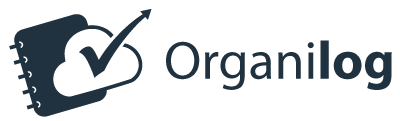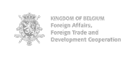In the ever-evolving landscape of customer service, ticketing software has emerged as an indispensable tool for businesses of all sizes. This article aims to demystify ticketing software, shedding light on its functionality, benefits, and why it has become a linchpin for modern customer service operations.
Understanding Ticketing Software
At its core, ticketing software is a robust tool designed to manage customer issues, queries, and feedback related to products or services. This dynamic solution also addresses inquiries about product usage and functionalities, providing a comprehensive framework for effective customer support.
Behind the scenes, a dedicated support team takes the reins, swiftly responding to customer needs. The ultimate goal is not just issue resolution but to foster trust and maintain an ongoing, positive customer relationship.
How Ticket Management Works
The approach of ticketing software involves centralizing customer requests, converting them into tickets, and assigning these tickets to skilled technicians or agents. The tool incorporates a sorting mechanism, organizing tickets based on categories and priority levels. This organizational prowess ensures that support services align with technical expertise and prioritize requests efficiently.
Upon resolving a ticket, the agent closes it out, marking the completion of the support process. This streamlined workflow is pivotal for effective after-sales service, significantly contributing to customer satisfaction and retention.
Automation in Customer Service
The contemporary customer service landscape also witnesses the rise of automation. Many websites now deploy conversational agents or chatbots that enable customers to seek instant responses to their queries. While these systems have limitations, they efficiently handle common and straightforward questions. In instances where self-help mechanisms fall short, a ticket is generated, prompting human support agents to intervene.
Some companies take automation a step further by providing customers with a knowledge base. This repository empowers users to find solutions independently, reducing the need for ticket creation. For example, Organilog offers a comprehensive knowledge base for users of their ticketing solution, offering advice and answers.
Ticketing Software Beyond Customers: Internal Benefits
While customers are a primary focus, ticketing software extends its utility internally. Employees, being the primary users of products and services, can also identify issues, bugs, or inconsistencies and report them using tickets. In this dual capacity, ticketing software becomes a holistic tool catering not only to customers but also facilitating proactive issue identification by internal teams.
Customer Support as a Business Asset
An integral component of any business selling products or services, a customer support team manages incoming tickets, responding to customer dissatisfaction, and maintaining constant communication. With a shared inbox, customer support prioritizes tickets, ensuring no query goes unanswered and minimizing the risk of heightened dissatisfaction. A satisfied customer is not only retained but becomes an advocate, potentially leaving positive reviews and recommendations.
Advantages of Ticketing Software
Ticketing software transcends its role in customer support, offering a plethora of advantages for businesses. Noteworthy benefits include:
- Enhanced Efficiency: Streamlining the ticketing process contributes to operational efficiency.
- Personalized Customer Service: The tool facilitates tailored support, addressing specific customer needs.
- Performance Monitoring: Businesses gain insights into their performance, allowing for continuous improvement.
- Actionable Insights: Data from ticketing software provides valuable insights for refining services and products.
- Optimized Communication: The tool maintains a comprehensive history of interactions, benefiting both internal teams and customers.
- Knowledge Base Provision: Some ticketing systems offer a knowledge base, empowering users to find solutions independently.
- Automation of Certain Requests: Predefined responses in chats enable the automation of specific queries.
- Employee Productivity Measurement: The tool allows businesses to measure the productivity of their employees.
- Satisfaction Questionnaires: Companies can collect feedback through satisfaction questionnaires.
- Customer Loyalty: By effectively managing tickets, businesses can build customer loyalty and encourage repeat business.
Organilog: A Comprehensive Ticketing Solution

While several ticketing software options exist, Organilog stands out with its feature-rich approach that extends beyond conventional ticket management. In addition to ticketing, Organilog seamlessly integrates schedule management, contract handling, quote and invoice generation, stock management, and electronic document signing.
Key Advantages of Organilog:
- Intuitive Dashboard: Organilog provides a clear and intuitive dashboard, offering a comprehensive view of business management and incoming tickets.
- Tailored for Service Companies: Developed with a focus on service companies in maintenance, installation, and troubleshooting, Organilog streamlines customer requests and incident management.
- Centralized Ticket Management: Organilog archives and processes each ticket, facilitating easy management by office teams and timely assignment of jobs to field teams.
- Time-Saving Interface: With its simple and ergonomic interface, Organilog ensures the efficient processing of each ticket, saving time with its user-friendly design.
- Comprehensive Archiving: The tool archives each customer request in a centralized, configurable interface, enabling quick ticket assignment and job planning for request resolution.
In conclusion, ticketing software has evolved into a cornerstone for customer service excellence, offering benefits that extend well beyond issue resolution.