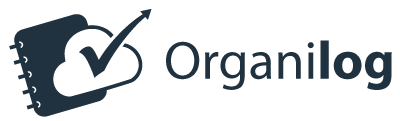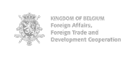Effective stock management is the linchpin of operational success. Discover practical insights and tips to keep your stock levels in check.
Effective stock management is undoubtedly a linchpin for any business aiming for stellar results. When executed well, optimal stock management prevents stockouts and ensures smooth inventory turnover. In this article, we share valuable tips to help you elevate your stock management game. Let’s dive in!
Categorize Your Products
Proper classification is crucial when dealing with an inventory that can span tens or even hundreds of thousands of items. The idea is to improve the management of items within the same group and streamline stock tracking.
Without this classification, the risk of confusion between similar references is high, leading to stockouts. That’s why this step should not be underestimated!
To assist you, various methods of grouping items are available:
- Product Families: Group items with similar characteristics or functions within a unit. These can include product families by nature (e.g., bearings, paints, belts) or by purpose, based on how the item is used or its function.
There are other classification methods like item family nomenclatures and ABC classification. In short, think of it as organizing your room – once everything’s in place, clarity prevails!
Avoid Dead Stock
Dead stock, also known as dormant stock, refers to products that move slowly, and in some cases, never sell at all. Poor demand forecasting often leads to dead stock, resulting in high storage costs and wasted space.
Unforeseeable events affecting customer consumption, such as the COVID-19 pandemic, can also contribute to dead stock.
To prevent dead stock:
- Produce/order only the quantity needed to fulfil customer orders.
- Stay vigilant to anticipate demand fluctuations.
- Utilize inventory management software to track quantities in real time.
Implement Automated Stock Counting
Record stock entries and exits directly online. Use inventory management software to decrement your stock for every job and invoice automatically. This ensures your stock levels are updated as soon as an invoice is issued.
Pro tip: Inventory management software like Organilog allows you to monitor your stock’s status in real time from your mobile device.
Create a Dashboard
Leverage a dashboard to process statistical data about your stock. However, it’s essential to establish clear objectives to select the right indicators. Key objectives include:
- Reducing stock levels
- Measuring stock level changes: (Value N – Value N-1) / Value N-1
- Calculating stock turnover rates: (Purchases / Average stock)
- Monitoring inventories
- Calculating stock accuracy rates: Number of references counted without discrepancy / Total number of references counted
- Calculating the progress rate (ABC Method)
- Avoid stock shortage
- Calculating inventory discrepancies

By monitoring these metrics, you can mitigate the risk of stockouts and gather all the necessary information for restocking from suppliers effectively.
Repurpose or Recycle Unsold Inventory
Storing unsold products is sometimes unavoidable. However, letting this inventory gather dust in your warehouse is counterproductive. It reduces available space and increases storage costs. Instead, consider repurposing or recycling unsold items to avoid unnecessary losses.
Centralize Your Suppliers
Dealing with multiple suppliers can become an organizational nightmare. Moreover, suppliers usually have more bargaining power when they rely on multiple sources. It’s advisable to limit the number of suppliers you work with. However, avoid relying on a single supplier entirely. Without competition, it’s challenging to negotiate price reductions. Plus, if your sole supplier faces logistical issues, your business can suffer.
Utilize Inventory Management Software
While Excel is user-friendly and cost-effective, it has limitations when it comes to stock management. Manual stock management with Excel can result in:
- Time loss
- High error risk
- Data loss
- Difficulty in real-time stock tracking
- Issues in sharing the same Excel file among multiple collaborators
Inventory management software like Organilog offers enhanced security and flexibility. It automates product tracking within a user-friendly interface. When you create a job in Organilog, you can assign products and stocks, which are instantly updated in your inventory.
As a bonus, Organilog can automatically replenish your stock!
In summary, streamline your daily operations with various features:
- Stock tracking
- Critical threshold alerts
- Supplier management
- Supplier orders
- Archiving and history
- Automatic decrement
With these strategies and the help of the right tools like Organilog, you can achieve efficient stock management that benefits your business’s overall performance.