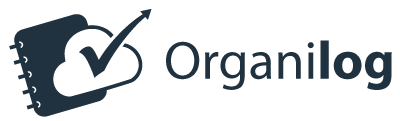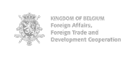A job sheet is a handy document for workers who travel to different locations to do their work. It shows what they did and when they did it. The sheet can be sent to the client as proof of work, or kept by the company for record-keeping. You can download a printable job sheets template from this article.
Why Use Job Sheet?
A job sheet lets you record the details of a job at a client’s site. You can write down the client’s request, the task description, and any problems or equipment used. You can also get the client to sign the sheet to confirm that they are happy with the work and the results. This signature is useful if someone else needs to invoice the client for the job. It shows that the technician and the client met and agreed on the work done.
Note: By creating your job sheets online with Organilog, you can save time and hassle!
Other benefits of job sheet:
- Keep track of the history of work done for a client or on a specific equipment
- Better stock management
- Record the quantity of products used, for legal reasons
- Record the hours worked, for home service companies
- Suggest the next maintenance date
- Give expert advice on how to maintain the equipment or service
- Remind the client of your phone number and customer service
Download Job Sheet Template
The sample job sheet below can be downloaded and printed as many times as you need. It has enough space for comments, products used, or services to charge. It is a great example that covers most types of jobs, such as maintenance, installation, construction, repair, and more.
Download a FREE service order template
OR
Create your job sheet easily with Organilog
Drawbacks of a paper form
Using paper job sheets can have some drawbacks:
- Printing hundreds of paper sheets is not good for the environment (1 ream of paper is equal to approximately 0.06 trees)
- The cost of paper and printer can be a big expense for a business
- Archiving files is not convenient and takes up space
- Scanning or manually typing the content of job sheets is boring and time-consuming
- Finding information from hundreds of paper files is slow and tedious
- The content of a file is limited (no option to add a photo or a map, for example)
The best option: digital job sheet
It is possible to combine business with pleasure!
There is job management software available today. They help you manage your mobile teams and create job sheets automatically and digitally.
Organilog software lets you manage jobs based on the data entered by the technicians on their mobile app. It is fun and easy to use, and it only takes 5 minutes to complete a job report on the spot. You can also get the client to sign and attach photos with one click.
Plus, you can send the reports by email to the clients, without printing anything, or let them access the reports on their online account through Client Portal.
How to manage jobs with Organlog
This solution also lets you have your client’s activity history that you can check in a few clicks.
A company needs to use job sheets, but it is also important to do it smartly. Job sheets can be seen as a boring task, but they can be simplified with software like Organilog.
Did you know: Organilog is the most complete software on the market for creating job sheets that suit your activity, with your chosen fields and design. You can even add your personalized page templates (customize the header and footer with your images).
Summary
Benefits of using job sheets:
- Monitor jobs
- Keep a record of actions with clients
- Certify the work with a signature
- Make invoicing easier after a job
- Make payroll easier for technicians (see working time)
Benefits of Organilog software:
- Communicate in real time with your field teams
- Create job sheets automatically
- Use it easily and quickly
- Make job sheets less daunting
- Store and track job sheets easily
- Find a previous job easily
- Add photos/ videos to the report
- Improve communication with your clients
Industries:
Ideal for many types of activities: IT, maintenance, works, electrician, cleaning, windows, plumbing, customer service, construction site, construction, troubleshooting, refrigeration, air conditioning, pool specialist, technician, etc.
You can use this template to create a job sheet for air conditioner maintenance, IT job, plumbing job, machine maintenance, and many other cases.
FAQ: Job sheets – Frequently asked questions
❓ Why use a digital job sheet?
Switching to digital job sheets has a big advantage in saving time and keeping track of things. Business owners often need to provide certificates and documents, and going digital makes these tasks much easier.
❓ What are the drawbacks of paper forms?
Paper forms have many drawbacks. They can get lost, damaged, or need multiple copies. Also, keeping track of them can be hard, which can cause problems if you need to provide proof later.
❓ Why choose Organilog for managing my job sheets?
Choosing Organilog to manage your digital job sheets has many benefits. First, our solution has a user-friendly and fully customizable interface, so you can adapt it to your specific needs. Second, the SaaS feature lets you access it from anywhere, so you can manage it on the go. Choosing Organilog means choosing simplicity and efficiency for optimal management of your jobs.
❓ How does Organilog ensure data security?
Data security is a big concern when going digital with job sheets. Organilog addresses this concern by using advanced security protocols. Data is stored encrypted, and access is strictly controlled. Also, you can customize the access rights to ensure complete privacy, so that only authorized people can access sensitive information.