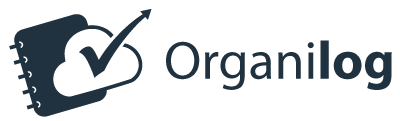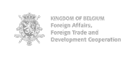In the race for customer loyalty, keeping up with expectations is make or break. Today, customers won’t hesitate to jump ship if your service falls short. That’s why nailing maintenance and after-sales service management is key to scoring big on results and customer retention.
In this comprehensive guide, we’ll explore the strategies to successfully optimize your teams’ jobs, maintenance processes, and after-sales service, with a special focus on the efficacy of Computerized Maintenance Management System (CMMS) software.
Importance of After-Sales Service in Customer Satisfaction
Customer satisfaction stands as the ultimate indicator of a service company’s quality, given the multitude of choices consumers have today. The impact of the internet and social media has made customers highly aware of their decision-making power. A dissatisfied customer is often a lost customer, necessitating proactive efforts to prevent recurring negative experiences. Whether it’s maintenance, installation services, or after-sales service, each customer interaction should be seized as an opportunity to strengthen the relationship.
Effectively addressing customer requests, preventing incidents, and swiftly resolving issues are top priorities for any business. Field teams play a pivotal role as the last intermediaries between the company and consumers, requiring them to act as effective salespeople. The satisfaction of customers not only hinges on the quality of services but also on the post-subscription experience. Remarkably, 80% of consumers switch service providers based solely on the quality of their overall experience.
Dematerialization for Better Optimization of Customer Request Management
Dematerialization, the transition to digital procedures, emerges as an ideal solution for managing installation or maintenance jobs and customer requests. This digitalization involves leveraging technology to streamline various aspects of business activity, such as invoicing, job planning, ticketing management, and equipment tracking.
Utilizing maintenance and after-sales software facilitates the automatic assignment of missions to the best technicians based on their skills and the customer’s desired level of service quality. Integration of a warranty management module automates the capture and management of warranty activities, as well as the tracking and validation of pending claims.
The advantages of incorporating a CMMS and after-sales service solution are manifold:
- Reduction in Administrative Tasks: Field service automation software eliminates manual data handling, ensuring customer-related information is securely stored within the solution. This results in easily accessible and indexed archives, eliminating the need for manual document classification.
- Efficient Customer Request Processing: CMMS and after-sales service software centralize and prioritize customer requests on a dedicated interface. Managers can assign requests directly to technicians, who receive instant notifications on their mobile devices.
- Workload Reduction for Technicians: Equipping technicians with mobile devices connected to field service automation solutions enables them to review missions, inventories, and quality levels while in the field. This improves their success rate during jobs.
- Faster Invoicing: Technicians can transmit essential information about operations, enabling the automatic generation of invoices for the work carried out. The integrated program in their smartphones can factor in discounts and guarantees, facilitating faster and more accurate invoicing.
- Team Schedule Monitoring: Customer management automation software provides team leaders with access and visibility into technicians’ schedules. This facilitates real-time scheduling adjustments and updates for new missions, aiding the team in navigating tasks efficiently.
Customer Management, Maintenance, and After-Sales Service Software
After-sales service software, when synchronized with CMMS, is an excellent tool for optimizing customer requests and ensuring the smooth execution of jobs. Tablet synchronization allows all after-sales technicians to stay connected, enhancing the efficiency of maintenance operations.
Optimized Job Management: More Profitability
While jobs in the field may traditionally be perceived as expenses, customer request management software transforms travelling technicians into a source of profit. Optimizing the planning of technicians’ tours becomes feasible with after-sales and maintenance management software. This efficiency allows intelligent management of job schedules and routes to limit losses.
Utilizing a map view of planned tours enables agents to save time by visually accessing location information. This capability enhances the management of emergencies, as managers can assign missions based on proximity to the job site. Increased punctuality and daily jobs contribute to a higher resolution rate, optimizing the work and job time of technicians and ensuring complete customer satisfaction. Achieving these objectives results in increased profits for the business.
To maximize the profitability of your activity, read this article: Best Practices for optimizing job management
Customer Portal: Enhancing Transparency

After-sales software serves as a valuable asset in customer loyalty strategies. Through a customer portal, customers gain access to the evolution of the company’s activities. This transparency allows customers to access reports of maintenance operations and make job requests easily, receiving prompt acknowledgement of their requests. Strengthening customer relationships through after-sales service programs attracts and retains new customers, providing financial and growth benefits to the company.
Choosing the Right CMMS, Maintenance, and After-Sales Service Software
To fully realize the benefits of customer request management tools, selecting the right software is crucial. A methodical approach during the selection process, considering three key elements, will aid in making an informed choice:
- Writing Specifications: Treat integrating job management software like any other IT project. Start by drafting detailed functional and technical specifications outlining your business needs, expected services, and company constraints.
- Team Involvement: Technicians and planners, as primary users, should shape the software’s functionality. Gather their opinions and expectations to ensure the software remains intuitive and user-friendly.
- Functionality Prioritization: What issues are you looking to solve? Whether it’s job planning, SMS automation, or a customer portal, choose functionality based on your unique optimization goals.
Conclusion
Enter Organilog, the job management software equipped with an abundance of functionalities for your business:
- Optimized Planning Management
- Efficient Feedback and Field Information Descent
- Effective Customer Request Management for Assured Responsiveness
- Optimal Management of Contracts, Quotes, and Invoices
- Effective Monitoring of Stock Flows
- Simplified Absence Requests
In essence, the dematerialization of your activity becomes the technological engine propelling your installation and maintenance business service towards growth.
In the dynamic field service management landscape, adapting, optimizing, and digitizing isn’t just an option – it’s the winning formula for success. Embrace the digital wave, choose the right tools, and watch your customer satisfaction and business profitability reach new heights.