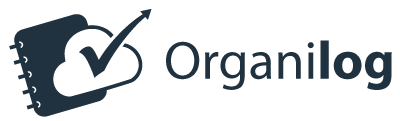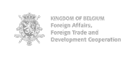Automated service notifications may seem simple, but they offer numerous benefits for your service-based business. In this article, we’ll explore why and how to send automated service notifications, also known as job notifications.
What Are Automated Service Notifications?
Automated service notifications are a vital communication tool for businesses that frequently visit their clients. These notifications, typically sent via email or SMS, serve to remind the client of a technician’s scheduled visit date or to notify them if no one will be available to receive the technician on the day of the appointment.
Automated service notifications can be generated and sent automatically using field service management tools, providing a significant time-saving advantage in today’s fast-paced business environment.
Learn more: Tips to improve Field Service Automation in your business
While these notifications may appear trivial, they help prevent last-minute cancellations or no-shows and enable clients to prepare for the technician’s visit, optimizing the service experience.
Why Send Service Notifications?
The benefits of sending automated service notifications are clear and substantial. Here’s a summary of how systematic service notification can benefit your business:
- Reducing Last-Minute Cancellations: By reminding clients of upcoming appointments, you can reduce the chances of last-minute cancellations, which can disrupt your scheduling.
- Enhancing Professional Image: Automated notifications reflect professionalism and attention to detail, enhancing your company’s image in the eyes of clients.
- Improving Customer Satisfaction: Informed clients are typically more satisfied as they can prepare for the technician’s arrival, resulting in a smoother service experience.
- Reducing Low-Value Administrative Tasks: Automated notifications reduce the manual effort required for appointment reminders, freeing up your team’s time for more value-added tasks.
- Informing Clients for Better Preparation: Clients can prepare for the technician’s visit by ensuring access to the service location and making any necessary arrangements.
Automated service notifications are beneficial for various sectors, including maintenance, installation, repair, and even construction projects. They are particularly valuable for associations and organizations that need to notify members or clients about various events or activities.
How to Send Automated Service Notifications?
The simplest way to send automated service notifications is by using field service management software that offers this functionality. These tools allow you to centralize your service-related data and seamlessly integrate automated notifications.
Here’s how automated service notifications can be achieved using Organilog, a comprehensive field service management software:
- Job Management: Organilog’s software provides tools for managing services efficiently.
- Scheduling: You can schedule jobs, appointments, and service visits, ensuring timely notifications.
- Notification Customization: Automated service notifications can be customized with essential details such as the client’s name, address, date, and time of the appointment.
- Email and SMS Integration: Organilog allows you to send notifications via both email and SMS, providing flexibility in communication.
- Ease of Use: The software simplifies the process of sending automated service notifications, saving time and ensuring efficient communication with clients.
Automated Service Notifications for Winning More Contracts
In a competitive business landscape, setting yourself apart from the competition is essential. Emphasizing the use of modern tools can give you a competitive edge. Highlighting the practice of sending automated service notifications in your technical proposals demonstrates your commitment to quality and professionalism.
Effective communication is at the core of any successful business relationship. Automated service notifications keep your clients informed, which is often a critical criterion for them. In today’s digital age, modern tools like automated notifications are becoming the standard and are no longer limited to large corporations. They are accessible and increasingly widespread.
Sample Service Notification Templates (Email and SMS)

To streamline the process, we’ve prepared sample service notification templates for technicians. You can easily modify these templates to suit your needs. These templates can be used directly via your email or SMS messaging platform or integrated into the Organilog software for automated sending.
Sample Email Notification:
Subject: Service Appointment Reminder
Hello,
We are scheduled to perform a service at your location on PLANNED_DATE between PLANNED_HOUR_START and PLANNED_HOUR_END.
Please ensure that the service location is accessible, and make any necessary preparations for our technician’s visit.
If you require any additional information or need to reschedule the appointment, please contact us by replying to this email or calling our customer service.
Sample SMS Notification:
Hello, a service appointment is scheduled for {PLANNING_DATE} at {PLANNING_HOUR_START}.
For inquiries or to reschedule, please contact us.
Automated Service Notification Sent via Organilog (SMS)
By incorporating automated service notifications into your workflow, you enhance communication, reduce scheduling conflicts, and demonstrate your commitment to delivering a smooth and professional service experience.
Don’t miss out on the advantages of automated service notifications—choose Organilog and start benefiting from enhanced client communication and operational efficiency today.